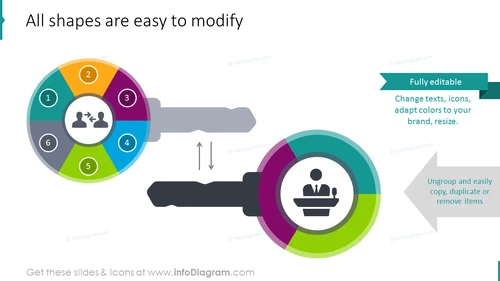infoDiagram
>
Creative Styles
>
Simple Flat Design
>
Key Shape Solution Diagrams (PPT Template)
>
Adaptability of all diagrams
Adaptability of all diagrams
from deck
Key Shape Solution Diagrams (PPT Template)
- Info
- How To Edit
- Usage example
Info
All shapes are easy to modify
Slide Content
The PowerPoint slide depicts a key and keyhole analogy to represent the customization of presentation elements. Each segment of the key and keyhole features a number and an icon, suggesting different components or steps in a process that can be modified. The adjacent text emphasizes the slide's customizable nature, indicating users can fully edit text, icons, and colors to fit their brand, and elements can be ungrouped for easy manipulation.
Graphical Look
- The slide background is white.
- A large, multicolored key shape dominates the left side, with six numbered circular segments in different colors.
- Each segment contains a unique icon related to business or teamwork.
- A keyhole shape is located to the right, also featuring multiple colors and a central icon of a person at a podium.
- Two arrows are between the key and keyhole, indicating insertion or compatibility.
- There are three text boxes with aquamarine backgrounds and white text explaining features of the slide templates.
- A thin, dark-grey footer line is at the bottom of the slide.
The slide is designed with a modern, flat graphic style, featuring vibrant colors and simple icons to convey information visually. The overall look is clean and businesslike, with graphical elements designed to convey the idea of customizing or fitting pieces together.
Use Cases
- Presenting the steps of a customizable process or service in a business meeting.
- Illustrating the flexibility and adaptability of a product or software to potential clients.
- Training presentations where different modules or sections can be tailored to the audience's needs.
- Marketing presentations to showcase how branding elements can be incorporated into a product or design.
How To Edit
How to edit text & colors

How to expand / shorten diagram

How to Replace Icons in infoDiagram PPT