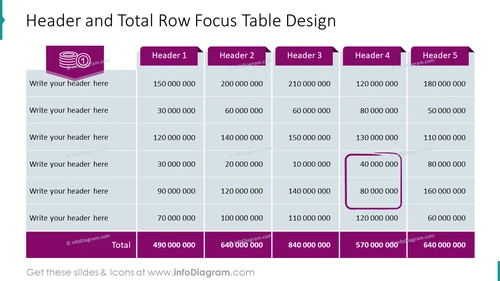infoDiagram
>
Diagrams, Flowcharts
>
Creative Tables Graphics (PPT template)
>
Header and Total Row Focus Table Design
Header and Total Row Focus Table Design
from deck
Creative Tables Graphics (PPT template)
- Info
- How To Edit
- Usage example
Info
Header and Total Row Focus Table Design
Slide Content
The PowerPoint slide titled "Header and Total Row Focus Table Design" contains a table designed to highlight key information. The table includes six rows labeled "Write your header here" for custom headers, with numbers representing data points under headers titled "Header 1" to "Header 5." There is also a "Total" row at the bottom, summing the columns. An emphasized cell with a bold border under "Header 3" seems to draw attention to a specific data point.
Graphical Look
- The slide has a simplistic and clean design with a dominant color theme of purple and grey tones.
- The title is prominently displayed at the top in large, bold text.
- A two-dimensional table occupies the majority of the slide space with alternating grey and white rows for readability.
- Column headers are highlighted in dark purple with white text, while the "Total" row is in a deeper shade of purple at the bottom with white text.
- One cell under "Header 3, Row 4" is outlined with a thicker purple border, distinguishing it from others.
- The numbers in the table are displayed in a large, easy-to-read font with enough spacing to prevent clutter.
- There are no additional icons, shapes, or images besides the table and the slide title.
The overall design is very structured and geared towards presenting data in a clear, organized manner. The color contrast and focus on the selected cell make the important information stand out.
Use Cases
- Presenting financial summaries or budget allocations in a corporate setting.
- Reviewing and comparing quarterly sales figures across different product lines or regions.
- Highlighting key performance indicators or metrics in project management updates.
- Showcasing statistical results or significant findings in academic or market research presentations.
How To Edit
How to edit text & colors

How to expand / shorten diagram

How to Replace Icons in infoDiagram PPT