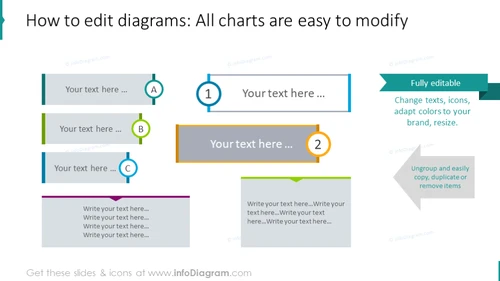Example of the cycle diagrams
from deck
Cycle Diagrams & Wheel Charts (PPT Graphics)
- Info
- How To Edit
- Usage example
Info
How to edit diagrams: All charts are easy to modify
Slide Content
The slide appears to be part of a tutorial on how to edit diagrams in a presentation software. It emphasizes that all charts are easy to modify and provides visual examples and placeholders for custom content. Section A, B, and C likely represent steps or components in a process, each accompanied by a description area for detailed text, while the larger rectangle marked "2" might focus on a specific aspect or highlight a key point. The side panel with green text reinforces that elements are fully editable, from text to colors, and can be resized, ungrouped, and easily manipulated.
Graphical Look
- Three content blocks on the left, labeled A, B, and C, with accompanying editable text fields, color-coded borders, and circular icons with capital letters inside.
- A large rectangular content block in the center-right with an orange border and a number "2" in a circle, indicating a second step or point with a larger editable text field inside.
- A sidebar text box on the right, with a darker background color and a lighter text color, outlining key features such as full editability, resizing, text and icon changes, duplication, and item removal.
- Horizontal lines at the top and bottom of the slide, providing visual boundaries for the slide's content.
The overall look of the slide is clean and modern, with a strong focus on simplicity and editability. The color-coded elements help to distinguish between different sections or steps, and the overall design is conducive to customization.
Use Cases
- To demonstrate how to customize various chart and diagram types in a presentation software training session.
- In a sales pitch to showcase the adaptability of a product's visual components to a client's branding.
- For internal team meetings when explaining the process of updating presentation materials.
- During a workshop or webinar on effective presentation skills, highlighting the importance of visual aid flexibility.
How To Edit
How to edit text & colors

How to expand / shorten diagram

How to Replace Icons in infoDiagram PPT