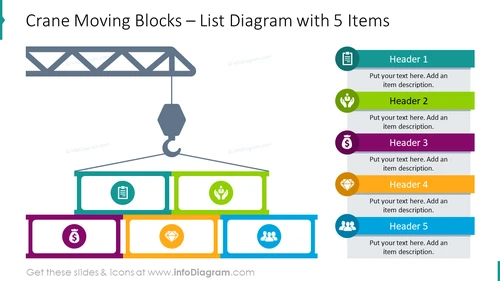Crane moving blocks with list diagram for 5 items
from deck
Construction Crane Presentation Graphics (PPT Template)
- Info
- How To Edit
- Usage example
Info
Crane Moving Blocks – List Diagram with 5 Items
Slide Content
The PowerPoint slide titled 'Crane Moving Blocks – List Diagram with 5 Items' illustrates a conceptual process or sequence involving five steps or components. Each block is associated with a different color, icon, and header, signifying individual elements of a process. Headers 1 through 5 are placeholders for titles, and the accompanying text areas are intended for descriptions or explanations of each step or concept. The icons seem to represent generic themes such as documents, ideas, currency, quality, and teamwork, which can be linked to business concepts or project phases.
Graphical Look
- The slide features a large graphic of a crane at the top, dominating the upper half of the slide, with a hook that hangs down to the middle.
- Below the crane, there are five rectangular blocks in different colors—teal, green, purple, orange, and blue—arranged horizontally like a list.
- Each block contains an icon inside a colored circle, corresponding to the color of its header box on the right.
- To the right of each rectangular block is a colored header box with a white text label, e.g., 'Header 1', 'Header 2', and so on, with a light-colored textbox below for additional text.
- The sequence of blocks and headers suggests a flow or a sequence, reinforced by a subtle arrow design that connects the blocks at the bottom.
- There are numbers from 1 to 5 in circles that indicate the order of the blocks, aligning with the headers and text areas to the right.
- The icons are simple and symbolic, representing various themes and include a light bulb, two people, a diamond, a currency symbol, and a document.
The overall look of the slide is clean, modern, and well-organized, using color coding and icons to visually differentiate the steps or items in the list. The crane graphic adds a creative touch that implies construction, development , or the assembly of ideas.
Use Cases
- Outlining project phases in a construction or engineering presentation, with each block representing a stage in the process.
- Describing the key components of a business strategy, with each item detailing a specific aspect such as innovation, finance, or teamwork.
- Explaining the sequence of steps in a product development lifecycle during a project management briefing.
- Highlighting major points in a training seminar, using the blocks to list and explain critical skills or knowledge areas.
How To Edit
How to edit text & colors

How to expand / shorten diagram

How to Replace Icons in infoDiagram PPT