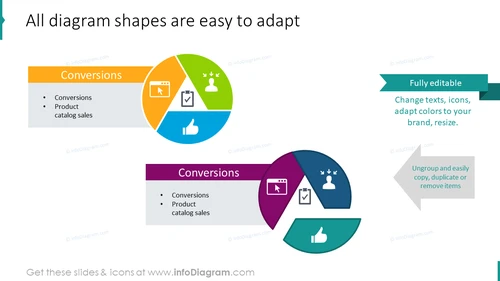Example of shapes editability
from deck
Corporate Brand Identity Models (PPT Template)
- Info
- How To Edit
- Usage example
Info
All diagram shapes are easy to adapt
Slide Content
This PowerPoint slide is titled "All diagram shapes are easy to adapt" and demonstrates the customizability of diagram shapes. It includes two primary areas - one on the left with items 'Conversions' and 'Product catalog sales' under the header 'Conversions', indicating the types of conversions these customizable shapes might apply to. The right section highlights the editable nature of these diagrams, using phrases like "Fully editable," "Change texts, icons, adapt colors to your brand, resize," and "Ungroup and easily copy, duplicate or remove items" to express the versatility of these diagram components.
Graphical Look
- A large, bold title is positioned at the top of the slide.
- Two content blocks are distinctly colored—one orange and one violet—each with a header and bullet list.
- A segmented circle diagram in the center shows four colorful sections: yellow, blue, green, and orange, with icons and labels.
- A smaller, similar diagram beneath it mirrors the larger one in orientation and design but with violet coloring.
- Popup-style banners extend from each of the circle diagrams, each containing text that explains the editability features of the diagrams.
- Simple, flat icons are present within the diagrams and banners, symbolizing various actions or items, such as a cursor click and a thumbs up.
- The background is clean and white, which emphasizes the colorful diagrams and text sections.
The slide has a modern, professional look with a mix of vibrant colors, clean lines, and explanatory banners. The overall design efficiently communicates the flexibility of the diagram tools through visual and textual information.
Use Cases
- To introduce customizable digital tools or software capabilities during a sales presentation.
- In training sessions that instruct on how to personalize and use company-specific templates.
- During project planning meetings to illustrate the adaptability of visual aids in various phases of the project.
- In marketing pitches to showcase the diverse applications and ease of integration of branding into visual materials.
How To Edit
How to edit text & colors

How to expand / shorten diagram

How to Replace Icons in infoDiagram PPT