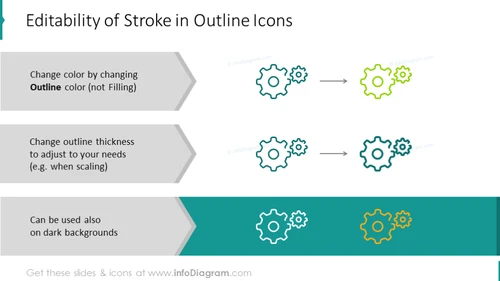Stroke in outline icons
from deck
Cause & Effect Fishbone Diagrams (PPT graphics)
- Info
- How To Edit
- Usage example
Info
Editability of Stroke in Outline Icons
Slide Content
The PowerPoint slide titled "Editability of Stroke in Outline Icons" presents key features of outlined icons design flexibility. It demonstrates the ability to change the icon color by adjusting the outline color and not the fill color. The second point details the possibility to change outline thickness for adaptability, like when scaling the icon size. The third point illustrates that these icons can effectively be used on dark backgrounds, enhancing versatility in different design scenarios.
Graphical Look
- The slide background is white with a large horizontal teal-colored banner at the bottom.
- There are three sections, one for each feature, separated by gray chevron shapes.
- Each section contains a short descriptive phrase and an illustrative pair of gear icons.
- The first and second sections have a gear icon before and after applying the described feature, connected by an arrow.
- The third section contains two sets of gear icons, one in a lighter color scheme above one in a darker scheme.
- All text is aligned to the left and uses a bold typeface for the keywords 'Outline' in the first item and, presumably, for emphasis.
- The gear icons are displayed with varying outline thickness and color to effectively illustrate the point made in each respective section.
The slide offers a clean and professional appearance with well-organized content. The visual elements such as the gear icons and the arrows effectively demonstrate the changes in outline color and thickness, and adaptability for various background colors.
Use Cases
- Illustrating the benefits of vector graphics in design software training sessions.
- Explaining icon customization during a webinar on digital design principles.
- Presenting the adaptability of graphic assets in a pitch to clients looking for branding materials.
- Showcasing the versatility of a icon library product in a sales or marketing presentation.
How To Edit
How to edit text & colors

How to expand / shorten diagram

How to Replace Icons in infoDiagram PPT