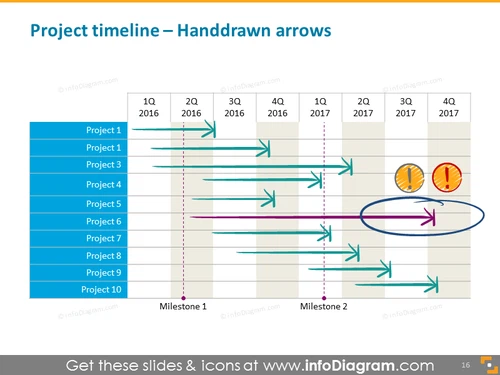Project timeline with hand drawn arrows
from deck
Presentation Timesaver - Timelines, Key Data (PPT diagrams)
- Info
- How To Edit
- Usage example
Info
Project timeline – Handdrawn arrows
Slide Content
The slide represents a project timeline with 'handdrawn' style arrows across two years divided into quarters. It lists 10 projects, each associated with a unique horizontal handdrawn arrow indicating its duration and progress over time. Two milestones are marked on the timeline. The first milestone is connected to Project 4, and the second milestone is emphasized with two contrasting handdrawn arrows circling around two clock icons, suggesting a significant event in the timeline that might require special attention or denotes urgency.
Graphical Look
- The slide's title is in bold and colored text at the top.
- A horizontal timeline spans the top of the slide with markings for 1Q 2016 through 4Q 2017.
- Vertical dashed lines demarcate the quarters for each year on the timeline.
- A series of ten colored bars labeled 'Project 1' through 'Project 10' align on the left side.
- Handdrawn-style arrows extend from each project bar to indicate duration, with arrows differing in length and some using double lines.
- Two milestones are indicated by vertical dashed red lines, labeled 'Milestone 1' and 'Milestone 2'.
- An oval and two arrows highlight the second milestone, drawing the eye to two clock icons within the oval, implying a time-sensitive nature or completion of that phase.
- The slide’s background is a soft grid pattern, providing a structured but informal canvas for the timeline elements.
- The design elements such as the handdrawn arrows and clock icons convey a more personal and less formal project management approach.
The overall look of the slide is informal yet structured, with a clear emphasis on the progression and duration of multiple projects over time. The handdrawn aesthetic of the arrows adds a personal touch to the graphical representation of the timeline.
Use Cases
- To present the high-level overview of a project schedule during a project kick-off meeting.
- To communicate progress and project phases during a status update or stakeholder meeting.
- For visualizing project dependencies and critical milestones in a project management workshop or seminar.
- To serve as a discussion point in a team meeting for re-evaluating timelines and discussing potential roadblocks or accelerations in project timelines.
How To Edit
How to edit text & colors

How to expand / shorten diagram

How to Replace Icons in infoDiagram PPT