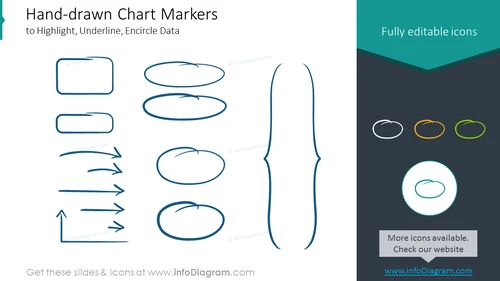Hand-drawn chart markers to highlight, underline, encircle data
from deck
Line Chart Data-driven Graphics (PPT Template)
- Info
- How To Edit
- Usage example
Info
Hand-drawn Chart Markers
Slide Content
The slide demonstrates a range of hand-drawn graphical elements known as chart markers that can be used to highlight, underline, or encircle important data points in presentations. These sketch-like shapes include rectangles, ovals, arrows, and lines. Each element serves a different purpose for emphasizing information; rectangles can frame key text, ovals might spotlight data points, arrows can show direction or connecting points, and lines are commonly used for underlining.
Graphical Look
- The background of the slide is white, which creates a clean and uncluttered visual field for the content.
- A header with teal shading presents the slide title in a large, bold font.
- On the left side, various hand-drawn shapes are displayed in a dark blue color. There are rectangles, ovals, and various styles of arrows and lines.
- A large, vertical hand-drawn bracket separates two sections of the slide.
- On the right side, within a dark teal rectangular block, a smaller set of the hand-drawn shapes is presented in a row in different colors – white, orange, green, along with a larger teal circle that has one such shape inside.
- Text within the teal block at the top right indicates that these icons are "Fully editable."
- A grey rectangular area below the colored shapes displays additional text regarding the availability of more icons and a website link.
The slide has a minimalist and artistic design, with the hand-drawn elements providing a casual yet professional aesthetic. The contrast between the large, monochrome markers on the left and the smaller, colorful ones on the right draws the eye and emphasizes the customizability of the elements.
Use Cases
- To enhance visual storytelling in a business plan or report by drawing attention to specific facts or figures.
- During a marketing presentation, to underline unique selling points or encircle key product benefits for emphasis.
- In educational or training materials to highlight important steps or guide the viewer through a process flow with the aid of arrows.
- At workshops or brainstorming sessions, using the markers to interactively update slides in real-time to reflect group input or focus discussions.
How To Edit
How to edit text & colors

How to expand / shorten diagram

How to Replace Icons in infoDiagram PPT