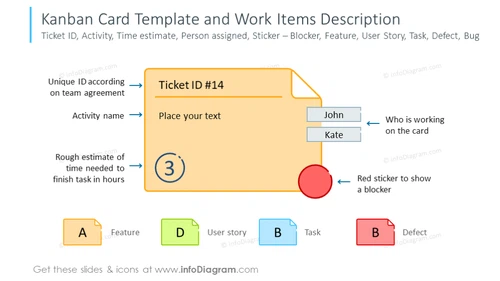Example of the Kanban card template and work items description
from deck
Outline Kanban Boards Template for Project Management (PPT icons & tables)
- Info
- How To Edit
- Usage example
Info
Kanban Card Template and Work Items Description
Slide Content
This PowerPoint slide provides a visual guide for creating a Kanban card template, outlining necessary components such as Ticket ID, Activity name, and Time estimate to finish a task. For instance, “Unique ID according to team agreement” might imply the use of an agreed-upon numbering system to identify tasks, while “Rough estimate of time needed to finish task in hours” suggests each task should come with an anticipated duration. It also indicates who is working on the card, represented by names like "John" or "Kate", and utilizes a visual marker, a red sticker, to denote a blocker which may impede progress.
Graphical Look
- The slide features a large, central yellow sticky note graphic representing the Kanban card.
- A prominent blue header displays the slide title in bold white text.
- Blue lines and arrows point from descriptive text elements on both sides of the slide to corresponding sections of the yellow Kanban card graphic.
- Each label is accompanied by a colored square: 'A' for Feature in orange, 'D' for User Story in green, 'B' for Task in light blue, and another 'B' for Defect in red.
- There is a circular icon numbered '3' situated near the middle of the Kanban card, possibly indicating a step or priority level.
- Two text fields labeled "John" and "Kate" are shown on the yellow sticky note, representing assigned individuals.
- A red circle sits next to the Kanban card, symbolizing a blocker.
The overall look of the slide is colorful and organized, with clear visual connections between the descriptive text and the sections of the Kanban card they reference. The distinct colors and shapes help to differentiate various elements of the Kanban system.
Use Cases
- To introduce the concept of Kanban and explain the workflow in project management trainings.
- For team meetings to discuss and design the layout of Kanban cards for tracking project progress.
- In workshops on agile methodologies to teach participants how to create and use Kanban cards effectively.
- As a template during sprint planning sessions to assign tasks and identify potential blockers.
How To Edit
How to edit text & colors

How to expand / shorten diagram

How to Replace Icons in infoDiagram PPT