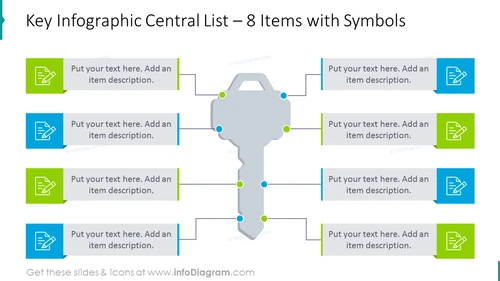8 items with symbols shown as a key central list infographics
from deck
Key Shape Solution Diagrams (PPT Template)
- Info
- How To Edit
- Usage example
Info
Key Infographic Central List – 8 Items with Symbols
Slide Content
The PowerPoint slide presents a central list infographic with eight items paired with symbols, suggesting it is designed for categorizing and explaining key concepts or components. Each item is represented by a colored square with a unique symbol, and a placeholder text that prompts the presenter to "Put your text here. Add an item description," indicating where detailed explanations are to be inserted. This format is beneficial for a visually engaging representation of complex information in a structured, easy-to-follow pattern.
Graphical Look
- The slide has a central, gray, key-shaped graphic with green and blue dots at various points.
- There are four blue rectangular boxes on each side of the key symbol, each containing a white icon.
- Each blue box has a small green square on its left border.
- Lines connect each blue box to a corresponding dot on the key.
- Placeholder text is found on the right side of each blue box, intended for explanations.
- The overall design employs a two-tone color scheme—shades of blue and green.
The slide is clean and modern, with a symmetrical layout that draws the audience's attention to the central key graphic. The use of direct lines to connect text boxes to the key suggests a relationship between concepts or steps.
Use Cases
- To present the main features of a product or service, with each key point highlighted and explained.
- For illustrating stages in a process or workflow, with the key symbolizing the central objective or unlocking each step.
- In strategic planning presentations, where each item represents a critical success factor or goal.
- To compare different categories or principles, offering a succinct visualization that facilitates understanding and retention.
How To Edit
How to edit text & colors

How to expand / shorten diagram

How to Replace Icons in infoDiagram PPT