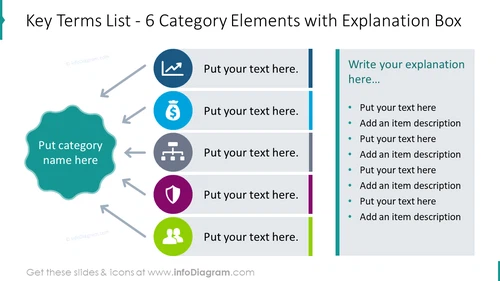Key terms list for 6 category elements with explanation box
from deck
Modern Flat Diagrams - Ultimate Bundle for Visual Presentations (PPT graphics)
- Info
- How To Edit
- Usage example
Info
Key Terms List - 6 Category Elements with Explanation Box
Slide Content
This PowerPoint slide is designed to categorize and define six key terms or concepts. It provides a central space labeled "Put category name here," surrounded by six labeled icons, each with a corresponding text box for additional details. For instance, text fields enable presenters to list specifics such as "Put your text here" and "Add an item description," ensuring the slide can be tailored to the desired context. A large rectangular box on the right extends with bullet points, prompting the user to "Write your explanation here..." and delve deeper into descriptions that may be tied to the central theme or category.
Graphical Look
- The slide has a clean, professional design with a cool color palette predominantly featuring blues, grays, and greens.
- On the left, a large teal starburst shape contains the placeholder text "Put category name here."
- Around the starburst, six gray arrows point towards individual circular icons, each with a unique symbol and color—light blue for a line chart, dark blue for a money bag, gray for a network hub, purple for a shield, red for a thumbs-up, and green for two people.
- Next to each icon, a short text box with a colored line on the left includes placeholder text for descriptions.
- To the right, there is a large rectangular box with bullet points for an in-depth explanation.
- Icons and text boxes are evenly distributed and aligned for a balanced look.
The slide is visually appealing due to its symmetry and the use of colorful icons which breaks the monotony of text. The use of space and the arrangement of elements facilitate an easy flow of information from the central category to specific details and explanations.
Use Cases
- Presenting the different services or features of a company or product, with detailed descriptions.
- Organizing key points of a strategic plan across various departments or areas of focus.
- Listing components of a topic in an educational or training session, providing the audience with a structured overview.
- Showcasing categories of issues or goals in a project management meeting, with expanded explanations for clarity.
How To Edit
How to edit text & colors

How to expand / shorten diagram

How to Replace Icons in infoDiagram PPT