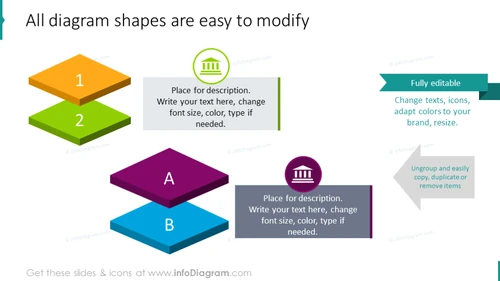Editability of layers diagram
from deck
Layers & Tiers Diagram Graphics (PPT Template)
- Info
- How To Edit
- Usage example
Info
All diagram shapes are easy to modify
Slide Content
The slide demonstrates the customizability of diagram shapes within a presentation tool. Two sets of stacked 3D blocks represent different steps or stages, labeled "1" and "2" for the first set, which is orange and green, and "A" and "B" for the second set, which is purple and blue, illustrating a sequence or categorization. Each block has a place for description, suggesting that details can be added. On the right side, three bullet points with accompanying icons emphasize that the diagram shapes are fully editable, indicating that text, icons, and colors can be adapted for brand consistency. The points mention that diagrams can be easily ungrouped, copied, duplicated, or removed, showing flexibility in customization.
Graphical Look
- Two sets of isometric blocks, one with numbers (1, 2) and one with letters (A, B), in bright colors (orange/green and purple/blue), are the central graphics in the slide.
- Each block has a text box with placeholder text for custom descriptions aligned with the angle of the 3D shape.
- On the right side of the slide, there are three contrasting turquoise text boxes with bullet points.
- Accompanying each bullet point is a circular green icon, each with a white pictogram: the first shows a line chart, the second depicts a building, and the third an unlink chain symbol.
- A bold teal-colored heading spans the top of the slide.
The slide has a clean, modern look with vibrant colors and a 3D effect given by the isometric blocks. The use of icons adds a visual element that makes the bullet points more engaging.
Use Cases
- Presenting stages of a project or a process flow in a business presentation.
- Explaining step-by-step instructions or guidelines in a training or educational seminar.
- Showcasing product features or service tiers in a marketing pitch.
- Comparing different options or categories in an information-packed conference presentation.
How To Edit
How to edit text & colors

How to expand / shorten diagram

How to Replace Icons in infoDiagram PPT