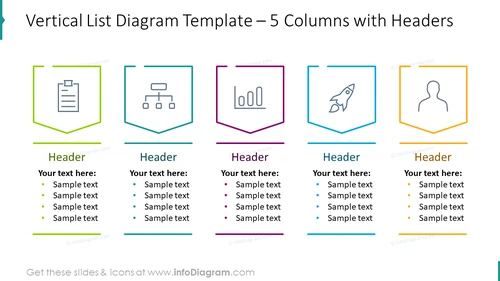infoDiagram
>
Creative Styles
>
Outline Design
>
Outline Diagrams - Ultimate Deck for Visual Presentations (PPT graphics)
>
Vertical list diagram for five columns with headers
Vertical list diagram for five columns with headers
from deck
Outline Diagrams - Ultimate Deck for Visual Presentations (PPT graphics)
- Info
- How To Edit
- Usage example
Info
Vertical List Diagram Template – 5 Columns with Headers
Slide Content
The PowerPoint slide titled "Vertical List Diagram Template – 5 Columns with Headers" outlines a modular framework for presenting categorized information. Each of the five columns contains a unique header suggesting a specific category or subject, and beneath the headers, there are bulleted lists where detailed related points can be added. The bulleted lists under each header currently contain generic placeholder text labeled as "Sample text," indicating where a presenter would add their own specific content for each category.
Graphical Look
- The slide background is plain white, providing a clean and uncluttered canvas.
- Five vertical shields are aligned horizontally across the slide.
- Each shield has a distinct outline color: green, teal, purple, blue, and orange.
- At the top of each shield, there is a line art icon corresponding to the column's theme.
- Each shield consists of two parts: an upper icon area and a lower text area.
- The icon area has a graphic pertaining to various business concepts: a clipboard, a hierarchy, a graph, a rocket, and a person silhouette.
- The text area contains the word "Header" in bold, indicating a place for the presenter to insert the specific heading.
- Below each header, a horizontal line precedes bulleted placeholders for content enumeration.
- All graphical elements have a simple, flat design style.
The overall look of the slide is modern and business-like, using vibrant colors to differentiate between sections and flat design icons to symbolize different topics or functions.
Use Cases
- To compare different business strategies or departments by presenting them side-by-side.
- To showcase a range of products or services with distinct features or functions.
- For teaching or training purposes, to outline a multi-part curriculum or instructional modules.
- When reporting on project status, to segment updates across various work streams or teams.
How To Edit
How to edit text & colors

How to expand / shorten diagram

How to Replace Icons in infoDiagram PPT