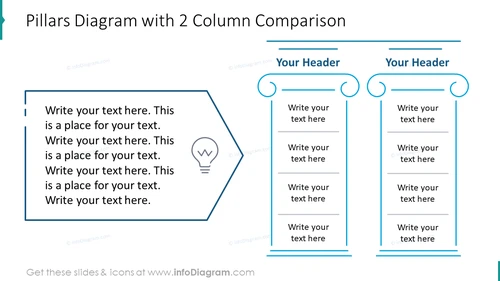infoDiagram
>
Creative Styles
>
Outline Design
>
Outline Diagrams - Ultimate Deck for Visual Presentations (PPT graphics)
>
Pillars diagram with two column comparison
Pillars diagram with two column comparison
from deck
Outline Diagrams - Ultimate Deck for Visual Presentations (PPT graphics)
- Info
- How To Edit
- Usage example
Info
Pillars Diagram with 2 Column Comparison
Slide Content
The slide presents a "Pillars Diagram with 2 Column Comparison" design used for contrasting two sets of ideas or concepts. The left section contains a large hexagon with bullet points and a lightbulb icon indicating a specific idea or innovation. The right side of the slide has two vertical columns, each topped with a space for a header, and multiple lines for text or bullet points suggesting a detailed comparison or list of features pertaining to the two different concepts or topics.
Graphical Look
- The slide background is white, providing a clear and uncluttered canvas.
- A bold title "Pillars Diagram with 2 Column Comparison" is placed at the top of the slide.
- There are two main graphical elements separated by a vertical space:
- On the left, a large light blue hexagon with a lightbulb icon inside it, next to which are bullet point lines for text.
- On the right, two upright, rectangular pillars with curved tops, each accompanied by a title placeholder and several lines for additional text.
- The color theme is a combination of light blue and dark gray, providing a professional look.
- Each column and the hexagon are accented with a darker outline, enhancing their visual prominence.
The overall look of the slide is clean and professional with a balanced use of space and a clear distinction between the two columns for comparison.
Use Cases
- Presenting the pros and cons of two different strategies or solutions in a business meeting.
- Comparing product features or services in a sales presentation to potential clients.
- Illustrating two alternative approaches or ideas in an educational or training session.
- Summarizing the outcomes of two different scenarios in a management or team briefing.
How To Edit
How to edit text & colors

How to expand / shorten diagram

How to Replace Icons in infoDiagram PPT