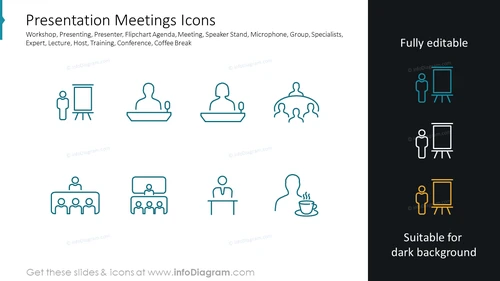Presentation Meetings Icons
from deck
Outline Business Icons for infographics (PPT vector symbols)
- Info
- How To Edit
- Usage example
Info
Presentation Meetings Icons
Slide Content
The slide is a compilation of icons related to presentation meetings, including concepts like Workshop, Presenting, Presenter, Flipchart, Agenda, Meeting, Speaker Stand, Microphone, Group, Specialists, Expert, Lecture, Host, Training, Conference, and Coffee Break. For example, the Presenter icon represents an individual giving a speech or presentation, the Microphone symbolizes the technology used for amplifying the speaker's voice, while the Group icon indicates a gathering of people, likely participants in the meeting or event. The icons are described as "Fully editable" and "Suitable for dark background."
Graphical Look
- The slide background is split diagonally, with the left side being white and the right side dark blue.
- The title is placed on the top left in a bold, capitalized font.
- A line of smaller text below the title provides a list of related meeting terms.
- Eight icons are evenly distributed across the slide, arranged in two rows of four.
- Each icon embodies a different aspect of meeting presentations, drawn in a simple, outline style.
- On the right side of the slide, a distinctive box contains two icons with a text label above saying "Fully editable."
- Another box below it mentions that the icons are "Suitable for dark background" with examples against dark blue.
- The icons and text appear in a teal/turquoise color on the white background, and white or yellow on the dark background.
The visual composition of the slide is clean and symmetrical, providing a professional and straightforward presentation. The icons are minimalist and easily interpretable, designed to convey their respective meanings at a glance.
Use Cases
- To enhance slides in a business presentation that outlines different aspects of a meeting or conference.
- In training materials to visually represent different stages or elements of a workshop or seminar.
- In agenda handouts to symbolically mark different sections or timeframes of an event.
- During a webcast or virtual meeting to visually guide participants through the various parts of the program.
How To Edit
How to edit text & colors

How to expand / shorten diagram

How to Replace Icons in infoDiagram PPT