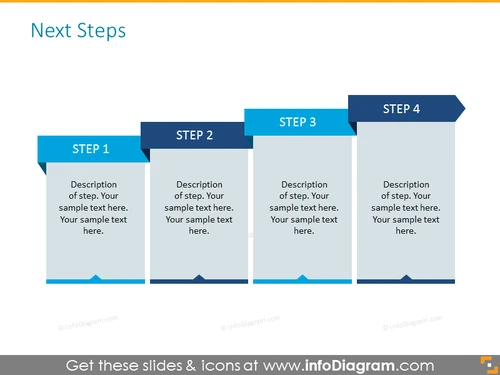infoDiagram
>
Content-ready Topics
>
Project Management
>
Problem-Solving Meeting Template (PPT graphics)
>
Next steps for implementing discussed solutions
Next steps for implementing discussed solutions
from deck
Problem-Solving Meeting Template (PPT graphics)
- Info
- How To Edit
- Usage example
Info
Next Steps
Slide Content
The slide titled "Next Steps" features a sequential layout of four steps, each step with a heading labeled "STEP 1," "STEP 2," "STEP 3," and "STEP 4" respectively, followed by a placeholder for a description. Each step explains a phase in a process or plan, allowing the presenter to expand on the details necessary to proceed from one stage to the next. The text boxes provide space for a brief explanation of what needs to be done or what expectations are associated with each step.
Graphical Look
- The slide features a blue and gray color scheme.
- Four vertical banners labeled "STEP 1", "STEP 2", "STEP 3", and "STEP 4" are prominently displayed.
- Each banner is a darker shade of blue with a white text label.
- Below each step label, there is a gray text box for descriptions.
- Each step is connected by a light gray line that suggests a progression or sequence.
- The banners have a ribbon-like design with a folded effect on the top left corner.
- The background of the slide is plain white.
The overall look of the slide is clean and professional with a structured design that visually guides the audience through the sequence of steps. The limited use of colors focuses attention on the sequence of steps and text content.
Use Cases
- To outline the phases of a project plan during a project management meeting.
- To describe the steps in a business process improvement initiative in a training session.
- To summarize the action plan following a strategic analysis presentation to stakeholders.
- To provide a roadmap for implementation steps in a product launch meeting.
How To Edit
How to edit text & colors

How to expand / shorten diagram

How to Replace Icons in infoDiagram PPT