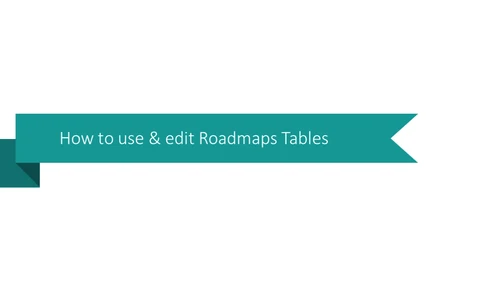infoDiagram
>
Content-ready Topics
>
Management
>
PowerPoint Roadmap Template for Product Strategy Presentation (PPT Tables)
>
Roadmap tables
Roadmap tables
from deck
PowerPoint Roadmap Template for Product Strategy Presentation (PPT Tables)
- Info
- How To Edit
- Usage example
Info
How to use & edit Roadmaps Tables
Slide Content
The PowerPoint slide is likely part of a tutorial or instructional presentation explaining the process of using and editing roadmaps tables. Roadmaps tables are visual tools used in project management and strategic planning to outline the timeline of events, milestones, or tasks. This slide would be one of the initial slides in the presentation, setting the context for detailed instructions that would follow on subsequent slides.
Graphical Look
- The background of the slide is a plain, light teal color.
- The title "How to use & edit Roadmaps Tables" is prominently displayed in large, white font.
- The title is enclosed in a dark teal, ribbon-like shape that spans the width of the slide.
- The ribbon has two folds at its left side, giving it a three-dimensional, layered appearance.
- The right side of the ribbon shape extends into an arrow pointing to the right, emphasizing progression or forward movement.
The slide has a minimalistic design with a professional look. The contrasting dark teal ribbon against the light background makes the title stand out, clearly conveying the slide's purpose.
Use Cases
- Introducing a session on project management tools within a professional training or workshop.
- Starting a team meeting where the agenda is to learn about or update a project's roadmap.
- Providing a webinar on best practices for using roadmap software or templates.
- Kicking off an educational course module focused on strategic planning and visualization techniques.
How To Edit
How to edit text & colors

How to expand / shorten diagram

How to Replace Icons in infoDiagram PPT