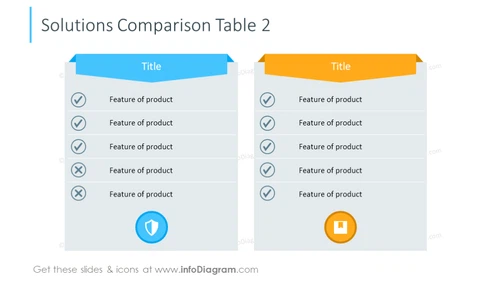infoDiagram
>
Content-ready Topics
>
Management
>
Webinar Presentation of Problem-Solution (PPT template)
>
Example of solution comparison divided in two columns
Example of solution comparison divided in two columns
from deck
Webinar Presentation of Problem-Solution (PPT template)
- Info
- How To Edit
- Usage example
Info
Solutions Comparison Table 2
Slide Content
The slide presents a comparison of two different solutions with their respective features. Each solution has a distinct colored title banner and a list of features underneath. The features are each marked with a check mark for positive attributes or a cross for negative attributes, indicating their presence or absence in the product. There is also a graphical representation of approval or disapproval at the bottom of each list, further emphasizing the product's strengths or weaknesses.
Graphical Look
- Two parallelogram-shaped title banners, one blue on the left side and one orange on the right side, each containing the word "Title."
- Two lists of features, one under each title banner, with 3D style borders.
- Each feature is paired with a circular check mark icon; features towards the bottom have circular cross icons instead.
- At the bottom of each feature list, there is a shield icon with a check mark for the blue column and a square icon with an arrow pointing down for the orange column.
The overall design of the slide is clean and modern with a 3D effect given to the feature comparison tables. The use of contrasting colors for the titles and check/cross icons makes it easy to distinguish between the two solutions being compared.
Use Cases
- To compare product offerings during a sales pitch, highlighting the strengths and weaknesses of each.
- During internal strategic meetings, to evaluate competitors' products against one's own.
- In a marketing presentation to communicate to customers why one product might be superior to another.
- To facilitate decision-making in a procurement process by comparing different vendor proposals.
How To Edit
How to edit text & colors

How to expand / shorten diagram

How to Replace Icons in infoDiagram PPT