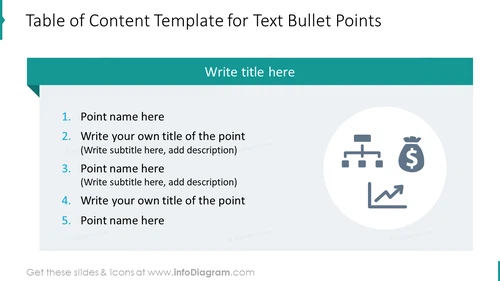infoDiagram
>
Creative Styles
>
Simple Flat Design
>
Modern Flat Diagrams - Ultimate Bundle for Visual Presentations (PPT graphics)
>
Table of content template for text bullet points
Table of content template for text bullet points
from deck
Modern Flat Diagrams - Ultimate Bundle for Visual Presentations (PPT graphics)
- Info
- How To Edit
- Usage example
Info
Table of Content Template for Text Bullet Points
Slide Content
The slide serves as a template to outline key points or topics in a presentation. It is titled "Table of Content Template for Text Bullet Points," indicating it is a guide for organizing content. There are five numbered lines, each with placeholders for a point name and an additional subtitle or description to elaborate on each item. This template can be used to introduce the main topics that will be covered in a presentation, providing a structured way of previewing the content to the audience.
Graphical Look
- The slide has a clean, modern design with a white background and a two-tone color scheme of teal and dark teal.
- The title is prominently displayed at the top in large, bold text, with a contrasting teal background strip that adds visual interest.
- To the right, there's a circular graphical element with line icons representing different themes such as hierarchy, finance, and growth.
- A ribbon-like teal shape extends from the left edge to underneath the title, framing it and drawing the eye towards the text.
- The bullet points on the left are cleanly formatted in a numerical list, using bold, dark text for the point names and lighter text for subtitles.
- The overall layout is balanced, with the content neatly divided between the textual bullet points on the left and the icon circle on the right.
The slide has a professional feel with a simple, uncluttered layout that emphasizes clarity and readability. The use of icons adds a visual element that complements the textual content without overwhelming it.
Use Cases
- This slide can be used at the beginning of a business presentation to outline the main agenda items and give the audience an overview of what to expect.
- In project proposal meetings, it can summarize key sections or topics that will be discussed in more detail throughout the presentation.
- During workshops or seminars, this slide can serve as a table of contents to navigate through different modules or learning objectives.
- It can also function as a navigational guide during webinars, helping online participants follow along with the main points being covered by the presenter.
How To Edit
How to edit text & colors

How to expand / shorten diagram

How to Replace Icons in infoDiagram PPT