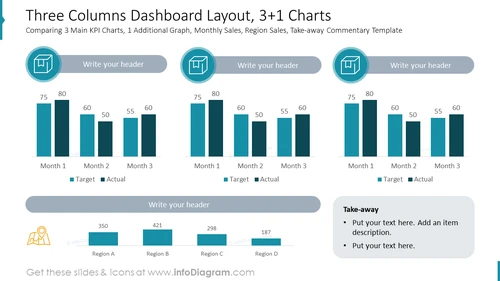Three Columns Dashboard Layout, 3+1 Charts
from deck
Dashboard Layouts for Executive Data Report Presentation (PPT Template)
- Info
- How To Edit
- Usage example
Info
Three Columns Dashboard Layout, 3+1 Charts
Slide Content
The PowerPoint slide titled "Three Columns Dashboard Layout, 3+1 Charts" is aimed at comparing 3 main KPI charts relating to monthly sales, alongside an additional graph demonstrating region sales. There is also a section for take-away commentary. Each column features a bar graph with two sets of figures per month labeled "Target" and "Actual," showing a comparison of performance against goals. The additional graph correlates to four different regions, with numerical values indicating amounts or metrics specific to those regions. The take-away section provides bullet points for summarizing key notes or action items.
Graphical Look
- Three large column charts aligned horizontally across the slide
- Each column chart contains six vertical bars, grouped in pairs to represent three months
- Two shades of blue to differentiate between "Target" and "Actual" values within the charts
- An additional horizontal bar chart below with four blue bars represents various regions
- Icons at the top of each column and additional graph have a consistent circular, blue and gray theme
- Text boxes with the placeholder "Write your header" situated above each chart
- A rounded corner text box with bullet points for adding take-away notes on the right-hand side
The slide has a clean and professional appearance with a color scheme focused on various shades of blue and gray. The visual consistency between the charts, icons, and text boxes gives the slide a cohesive look.
Use Cases
- Presenting monthly sales data and comparing it to targets during business review meetings
- Visualizing regional performance metrics in a sales or marketing presentation
- Addressing business strategies based on performance insights in planning sessions
- Summarizing key points and follow-up actions in an executive summary slide
How To Edit
How to edit text & colors

How to expand / shorten diagram

How to Replace Icons in infoDiagram PPT