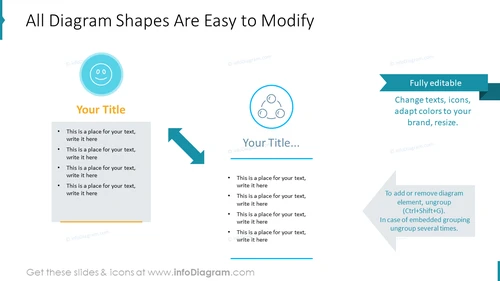infoDiagram
>
Content-ready Topics
>
Strategy
>
Gap Analysis Types and Tools Presentation (PPT Template)
>
All Diagram Shapes Are Easy to Modify
All Diagram Shapes Are Easy to Modify
from deck
Gap Analysis Types and Tools Presentation (PPT Template)
- Info
- How To Edit
- Usage example
Info
All Diagram Shapes Are Easy to Modify
Slide Content
The slide is designed to explain the ease of modifying diagram shapes for presentations. It contains three content sections dedicated to the customization of diagrams: "Fully editable," stating the freedom to change texts, icons, adapt colors to your brand, and resize; the middle section reminds users that to add or remove diagram elements, one should ungroup them using keyboard shortcuts; and the left section lacks specific content but implies the ability to input custom texts.
Graphical Look
- The background of the slide is plain white offering a clean look for the content.
- The title is at the top in a large, bold, sans-serif font, making it the focal text element for viewers.
- There are three main content sections, each with a different background shape and color: a teal rectangle, a blue circle, and a gray arrow, respectively.
- Each section contains a placeholder for a title indicated with "Your Title..." in a bold, capitalized font and a bullet list underneath for additional information, suggesting a structured format for including details.
- The left and right parts of the slide feature icons within colored circular shapes that provide visual representation; the left shows a smiley face, indicating user-friendliness, while the right includes a group of connected dots and lines, representing network or interaction.
- The central arrow points towards the right, creating a sense of movement or progression across the slide.
- Horizontal lines under each title provide a separation and grounding for the text above them.
- Subdued brand watermarks appear in the top left and right corners and the bottom center, meant to be unobtrusive and likely for copyright purposes.
The slide has a balanced, professional appearance with a clear visual hierarchy that guides the viewer through the information. It uses simple geometric shapes and a limited color palette to create a visually appealing and easy-to-follow design.
Use Cases
- This slide is suited for instructional presentations that demonstrate software or tool features for customization and adaptability.
- It can be utilized during training sessions to show team members how to edit and personalize presentation materials.
- The slide is ideal for software product demos where the ease of use and flexibility of the product's features are key selling points.
- It serves well in a sales pitch to highlight the adaptability of a product or service to potential clients' branding and specific needs.
How To Edit
How to edit text & colors

How to expand / shorten diagram

How to Replace Icons in infoDiagram PPT