Before

Need to customize your presentation slides? We’re here to help with design projects on-demand.





If you are confident about the structure and copy of your presentation and just need some support in polishing its looks, don’t hesitate and contact us. We will work on the visual coherence and attractiveness of your slides.
We will apply your brand’s visual style to slides by:
Before

After

We will improve the visual appeal of your slides by:
Before
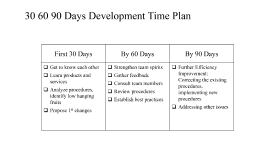
After


If you wish us to create visuals for your presentation from scratch or make deep redesign, let us know. From single visuals enriching your content to whole PowerPoint templates enabling you to reuse them in the future - we can support you wherever you need it.
We will create a powerful reusable PowerPoint templates by:

We will prepare meaningful PowePoint slides by:
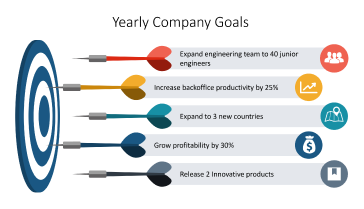
We will design personalised editable visuals for your presentations such as:
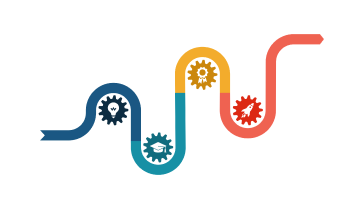

If you want to raise your or your team’s competencies in designing PowerPoint presentations, participate in our training. We conduct training online for groups or individual clients. PowerPoint has no secrets for us.

Learn how to 10x speed up your work with PowerPoint by:

Learn how to visualize data in PowerPoint suggestively by:

Lear how to desigh slides with your personal trainer thanks to: