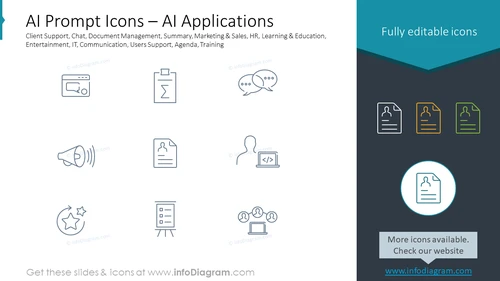AI Prompt Icons – AI Applications
from deck
AI Prompt Engineering Cheat Sheet PowerPoint Template (PPT Format)
- Info
- How To Edit
- Usage example
Info
AI Prompt Icons — AI Applications
Slide Content
The slide presents a series of applications for AI prompt icons including Client Support (a concept that typically involves using AI to assist with customer service inquiries), Chat, Document Management (organizing and storing documents digitally), Summary (creating condensed versions of text or speech), Marketing & Sales, HR (Human Resources, overseeing employee management), Learning & Education (using AI for educational tools and platforms), Entertainment, IT (Information Technology, related to computing technology), Communication, Users Support (providing technical or informational assistance to users), Agenda, and Training (using AI to enhance or facilitate learning and development programs).
Graphical Look
- The slide has a clean and modern design with a dark teal header and footer, and a white background for the main content area.
- The title of the slide is prominently displayed in white text within the header.
- A set of nine icons is featured on the slide, aligned in a 3x3 grid pattern at the center.
- Each icon is paired with a descriptive term pertaining to an AI application, set in a light grey, sans-serif font.
- Rectangular shapes frame the descriptive text for each icon.
- The icons are monochrome line art designs that visually represent the AI applications mentioned.
- On the right side of the slide, there is a dark teal section with a label "Fully editable icons" in white text, underneath which are four icons depicted in varying shades representing different states of selection or focus.
- At the bottom right, there's a call-to-action box with the text "More icons available. Check our website" placed above a URL.
The slide has a professional appearance, using colors and typography that suggests technology and innovation. The visual hierarchy is well established, with clear delineation between the slide's title, the icon categories, and the call-to-action.
Use Cases
- This slide could be used in business presentations to demonstrate the versatility of AI technology across different sectors and functions within an organization.
- It would be suitable for a pitch to investors, highlighting how a company's AI capabilities can be leveraged for multiple purposes.
- The slide could be part of a training or workshop session, providing a visual aid for discussions about integrating AI into various departments.
- Companies offering AI solutions might use this slide in sales meetings to showcase potential applications of their products or services to prospective clients.
How To Edit
How to edit text & colors

How to expand / shorten diagram

How to Replace Icons in infoDiagram PPT