Oops!
That was surprising even for us.
An unexpected error occurred, something is wrong on the server side.
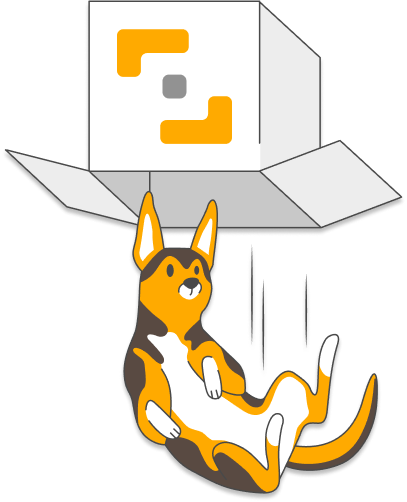
No worries, we still have a lot to offer. You may:
- return to the previous page
- go to the home page
- use the navigation above
- get support via chat
