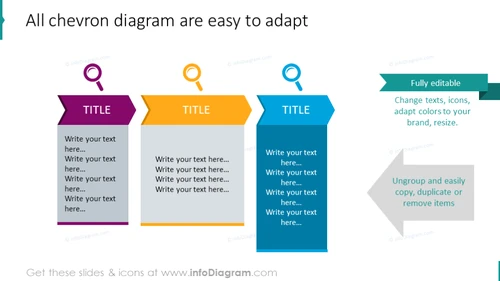Example of the chevron diagrams
from deck
Chevron Timeline Diagrams Template (PPT graphics)
- Info
- How To Edit
- Usage example
Info
All chevron diagram are easy to adapt
Slide Content
The slide presents a customizable chevron-style diagram with three distinct segments or steps. Each step features a title and space to write a detailed description of that particular phase or element. The depiction suggests that every part of these chevrons can be fully edited, including text, icons, colors, and size. They can also be ungrouped for easy copying, duplication, or removal, making them highly adaptable for different presentation needs. The chevrons seem to visually represent a process flow or a timeline where information can progress from one point to the next.
Graphical Look
- Three large, colorful chevrons in purple, yellow, and blue, are arranged in a horizontal sequence.
- Each chevron has a magnifying glass icon at its tip and a text box for a title.
- A body text placeholder is provided in each chevron for additional description or bullet points.
- A sidebar on the right lists the editable features of the diagram, with text such as "Fully editable" and instructions for customization.
- Arrows point to the editable elements, enhancing the understanding that various components can be adjusted.
- The slide background is white with a slight drop shadow behind the chevrons, giving a subtle 3D effect.
The overall look of the slide is professional and modern, with a clean and organized design. The use of contrasting colors for the chevrons makes the slide visually appealing and easy to follow.
Use Cases
- Demonstrating step-by-step processes or workflows in a business context.
- Outlining phases of a project plan during a project management presentation.
- Explaining different stages of a product development lifecycle in a marketing or product meeting.
- Using it as an agenda slide to outline the main points of a seminar or workshop.
How To Edit
How to edit text & colors

How to expand / shorten diagram

How to Replace Icons in infoDiagram PPT