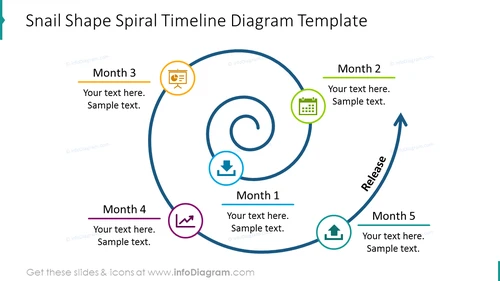Snail shape spiral timeline with icons and brief description
from deck
Spiral Flow Charts & Spring Diagrams (PPT template)
- Info
- How To Edit
- Usage example
Info
Snail Shape Spiral Timeline Diagram Template
Slide Content
The slide presents a timeline in the shape of a snail shell, indicating a progression through five months. Each month is associated with a different icon and color-coded, suggesting varied activities or themes for that period. Month 1 is illustrated with a downward arrow, Month 2 with a calendar, Month 3 shows a presentation icon, Month 4 an analytics graph, and Month 5 features an upward trend arrow, alongside a “Release” marker, highlighting a significant event or milestone at this stage.
- Month 1: Depicts a phase for downloading or receiving (downward arrow).
- Month 2: Represents planning or scheduling (calendar icon).
- Month 3: Suggests a phase for presenting or reporting (presentation icon).
- Month 4: Could be a time for analysis or review (analytics chart icon).
- Month 5: Indicates growth, improvement, or launch (upward arrow with "Release").
Graphical Look
- The slide background is white, creating a clean and uncluttered canvas for the content.
- A snail shell-shaped, blue spiral timeline dominates the center, guiding the viewer's eye through the progression of months.
- Each month is marked by a colored circular node, with a corresponding colored line and text box for additional information.
- Icons inside the nodes visually represent the activity or theme for that month: a downward arrow, calendar, presentation chart, analytics graph, and upward arrow.
- The text boxes contain placeholders for custom content ("Your text here. Sample text."), showcasing where to insert specific information.
- A prominent blue arrow connects Month 5 back to the beginning of the timeline, emphasizing a cyclical process or a major milestone.
- The overall design is modern and minimalistic, with a slight 3D effect on the colored nodes providing depth and focus.
The slide is visually appealing and follows a coherent blue color scheme, with contrasting accent colors helping The slide is visually appealing and follows a coherent blue color scheme, with contrasting accent colors helping to differentiate each step in the timeline. The snail-shaped spiral design offers an interesting variation to linear or circular timelines, making it eye-catching and easy to follow.
Use Cases
- Tracking project milestones in a business presentation, with each month representing a specific phase of the project.
- Illustrating a product development cycle, from conception to release.
- Showing a marketing plan's timeline, with the different months indicating campaign planning, execution, and analysis phases.
- Using in educational or training settings to outline a curriculum or program schedule over a semester or period.
How To Edit
How to edit text & colors

How to expand / shorten diagram

How to Replace Icons in infoDiagram PPT