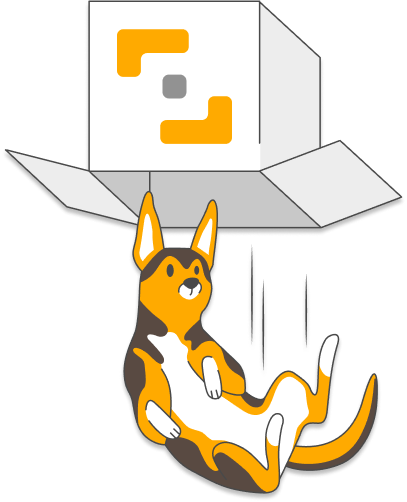- Reviews
- Usage example
- Description
- How To Edit
Reviews
Usage example
Description
Need to present the overview of your company's future to outline your business's core activities, objectives, and roadmaps? Present it all clearly to achieve the strategic goals in an eye-catching and attractive format.
Check these pre-designed, content-ready slides, modify them to your needs, add comments, and enjoy your presentation.
This Corporate Business Plan Presentation template contains slides with the following:
- 33 diagrams illustrating various issues related to the business plan of a bigger company including ESG strategy
- 41 icons illustrating company business plan: Finance, Strategy, Policy, Sales, Resources, Planning, Tactics, and general business concepts
- Instruction on modifying those diagrams using standard PowerPoint editing tools.
This PowerPoint slide deck is designed in an elegant flat style with colorful vector illustrations and outline icons. All graphic shapes can be recolored and resized without quality loss.
Authors of this Corporate Business Plan Presentation Template
- Content advisory by Katarzyna Podlejska, Senior Consultant
Contact Katarzyna - Design by infoDiagram designer
Contact infoDiagram
What is a business plan?
A business plan defines a company’s objectives, tactics, and actions required to achieve set goals. It typically explores the competitive landscape of an industry, analyses the market situation, and lists current business challenges and strategies for success. A business plan is the basis for the company’s budget in which the company’s targets are translated into a concrete financial plan.
Why use a visual way to present a business plan?
If you need to outline the path your business needs to take to grow revenue in the next years, use our creative business plan template that allows you to pinpoint the main business challenges and strategic direction in an eye-catching and easy-to-understand format. Share your plans in a clear and comprehensible way to align all the stakeholders toward a collective objective for the company.
You can reuse our graphs and charts and tailor them to your needs to upgrade your presentation slides. Our slides are very easy to edit. We include detailed instructions on how to alter the content, values, colors, and look and feel of the charts, diagrams, or icons.
Where can you use the Business Plan graphical PPT template?
Using PowerPoint for making visual slides with infographics and chart graphs will help you organize information and present your ideas in an eye-catching and attractive format.
Using infographics in your business plan presentation will help you organize information in a good-looking and attractive format and compellingly present your plans, easy to understand by your audience.
- Describe the external business environment and market potential using executive summary slide
- Present your point of departure / current stage of your company using a pre-designed business snapshots template with 6 highlighted elements
- Show the overview of your current challenges in 4 elements quadrant matrix diagram template and take a deep dive into each of them on separate slides, providing explanatory comments
- Illustrate next year's business outlook and your strategic direction presenting 6 key mid-term priorities that you will focus on
- Guide your audience through the objectives, addressing such areas as brand image, market potential, product range customers and point of sales segmentations, respective service levels, and finally ESG commitments
- Show different tactics and action plans required to reach the objectives set, enhancing the message with matching icons and/or attractive mapping schemes or diagrams
- Structure your business plan using pre-designed templates such as roadmaps, timelines, calendars, RASIC, or action plans that allow you to place the necessary details of your presentation in an appropriate format
- Use storytelling throughout the whole presentation following the journey from goals, objectives, strategies, tactics, actions, deadlines, and assigned responsibilities
Try using those PowerPoint graphics to present your data visually in an elegant way.
All graphics are editable to modify the size, colors, and text. Also, you can extend the collection further with more PPT symbols (see Related Diagrams section).
Try using thisset of fully editable PowerPoint vector shapesto present your data visually in an elegant way. You can easily modify all elements:
- Replace icons
- Change the filling and outline color
- Modify size and proportions
- Rotate, flip, align, and change order
Slides included in this PowerPoint Presentation:
How To Edit
How to edit text & colors

How to expand / shorten diagram

How to Replace Icons in infoDiagram PPT

Corporate Business Plan Presentation with ESG Strategy (PPT Template)
Oops!
That was surprising even for us.
An unexpected error occurred, something is wrong on the server side.
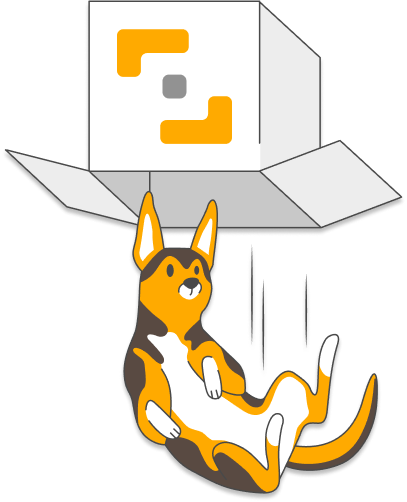
- return to the previous page
- go to the home page
- use the navigation above
- get support via chat